Truth be told, I remember the very first software class I had many years ago and I am here to admit I left the class in tears. I was used to making a sewing and embroidery machine sing and dance. However, the idea of having to mix that fun with what I perceived was the high-tech, new, and unknown world of software, threw me for a loop! So, yes, I sulked for a few hours but then the well of determination within me said wait a minute! No . . . I won't be beat by this!!!
In actuality, the gentleman who taught the class that left me tearful was a die-hard techie and he didn't realize thee were those sitting in class who only had a molehill of experience compared to his mountain of knowledge. I'm sure I wasn't the only one who left class confused and bewildered. As is typical, when you are already confused, you don't tend to ask questions for clarification. When I later began to teach software myself, I never forgot that experience. As a result, I strive to guide "wanna be" software users slowly and gently into the big world of embroidery adventures made possible with software options.
Today, software is something I use almost daily to enhance the potential of my embroidery projects. Below, you'll find the full video replay of the 35 minutes Eileen and I spent talking about the benefits of software and showing software tips and tricks.
You'll see examples in the video, but here is a brief summary of the six ways I believe software can UP your embroidery game!
2. Software lets you "see" what your design looks like in high definition and magnified to see the tiniest of details. The size of your computer monitor is much bigger than even the biggest embroidery machine screen, allowing you to see designs in great detail before you stitch. Another common software feature is the ability to see the design sew out in real time preview.
3. You can use software to view your design in the hoop so you can select the right size hoop for your project. This can save on stabilizer and fabric. Choosing a hoop that closely matches the size of your design will produce a better quality stitch-out too!
4. With software you can prep and perfect your design before you head to the machine. Then, you'll simply transfer your design, hoop up your fabric, and you're ready to hit green for go when you're in front of the machine.
5. Software makes it easy to print life-size templates for auditioning designs and getting perfect placement on each and every project.
6. Playing around in the software "playground" is a fun way to explore embroidery possibilities and expand your creativity, even if you decide not to stitch. It's okay to play in software just for the fun of it! I use it for therapy when I want to escape into the sewing room but don't necessarily have a project in mind :-)
Hope you enjoy this exploration into the world of software. If embroidery software is totally new to you, I suggest you start by downloading the FREE Embroidery Tool Shed program offered by Dime. You'll see more about this in future posts and tutorials.
I'd love to know some of your favorite ways to improve your own embroidery projects with software. You can also let me know what you would like to learn to do with software. Please leave your comments below!





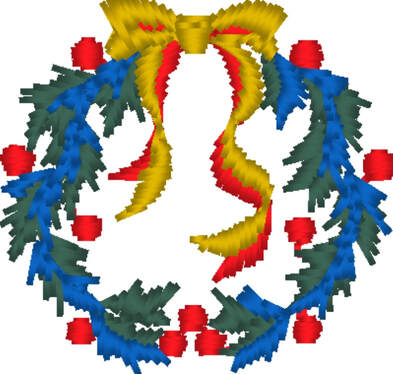




 RSS Feed
RSS Feed