|
I can’t tell you how much I enjoyed preparing this segment for the It’s Sew Easy TV audience. Making your own lingerie and loungewear is so rewarding and it's a good excuse to spoil yourself with something extra pretty. So many of us live casual lifestyles these days and don't often get to dress up in garments with fancy details. Wearing something around your own home or under regular street clothes will give you that "dressed" up feeling. Browse through catalogs or visit stores that carrying pretty pajamas and high-end undergarments and you’ll see it's the details that make the difference. Simply put, details like lace transform plain lingerie to star status. The classic slip in this episode is the perfect example of star quality with shimmering yet budget priced fabric and a little bit of lace made from nothing more than thread and fine netting. By the way, the pattern comes from my friends at Folkwear.com. Read more by visiting their Facebook page. You'll see three lacy neckline treatments on the garments featured in this episode. These three neckline appliqués were created using a special feature found on select Brother embroidery models. However, it is possible to do this with software. I like to call embroidery software the great equalizer. It affords the opportunity to add advanced techniques to an embroidery model with less than top of the line capabilities. Below you'll find a brief tutorial showing you how to create the lace appliqués using the Brother PE Design 10 software program. Step 1. Open the Layout and Editing portion of PE10. Use the Import function to bring in your desired lace designs, then copy, paste, and rotate, and flip until you have a combination that is suitable for the hoop size you are using. Center the design in the hoop and make sure you have some extra room all around the edges. Note: I used the 9.5 X 14 hoop to make the maximum size lace appliqué. Step 2. Move the designs close together so they form one continuous appliqué and then click Select All. Click on the Appliqué Wizard tool from the Home tab. Use the default settings below or vary the width of the satin stitching as desired. Step 3. Save the finished design and transfer to your machine. Step 4. Embroider and attach the design using the methods described in It's Sew Easy TV episode 906 show notes and shown on the video. Enjoy! This episode is available to watch 24/7. CLICK HERE to go directly to the video. Be sure to download a copy of the show notes for episode 906. You'll find lots more information on lace making in these written instructions. You will also find a link for free design downloads directly from the Brothersews website. These free designs are the same as the ones featured in the tutorial above. I hope you enjoy making your own lace appliqués!
1 Comment
The pretty little pink and white dress featured on It’s Sew Easy episode 902 has generated a lot of interest! The segment featuring this dress lasted just a few minutes. Most of it focused on the cording technique, allowing me to demonstrate what I like to call "fancy footwork" with the Three Slot Cording Foot. If you watched the show you heard me say that this dress had quite a few special techniques. The cording was the icing on the cake and served to tie together the pretty pink theme. I’ve been asked so many questions since this dress debuted on the show. Today I thought I would share a bit of information and give you more details about the creation of this dress. As you may have guessed, the embroidery embellishment was completed on a Brother machine. If you don't have this machine I invite you to stick with me. Read all the way to the end and you'll find tips included here for embellishments you can make with most any sewing machine. Perhaps you’ll want to create something similar for a special baby girl in your life! Below you'll find several behind the scenes details, along with questions and answers in an easy to read list. Here goes . . . Q. Where can I find the pattern for this dress? A. The pattern is in the Laura Ashley designer line of McCall's patterns. It’s actually an infant dress but the sizing goes all the way up to 32-inches for height. This wonderful pattern includes a hat and little baby pants too! The little pants weren’t on the show but you can see them here. It was fun to add a message to the backside of the baby pants! This is such an adorable and versatile pattern, one you could find yourself using again and again. As of today, this pattern is still listed on the McCall's website. CLICK HERE to take a look. Q. What kind of fabric is the dress made from? A. It’s a rather basic fabric called cotton sateen. A little thicker than standard quilt weight cotton, the smooth & almost satin like finish makes it look just a tad “dressy.” You may find it along with the solids at your favorite quilt shop. To beef up the bodice and stabilize it for the embroidery I applied a lightweight fusible interfacing to an oversized rectangle of fabric. This was done prior to constructing the garment. I embroidered the bodice on the oversized rectangle before cutting. You'll see more about this in another Q & A. Q. Where did the embroidery designs come from? A. They are all original designs built in to the Brother Quattro model machine and part of the monogram accents menu. Here are some details about the bodice. I repeated the same design motif three times and decreased the size by 50 percent for each added motif. In addition to decreasing the size I called upon another feature, one that allows for reducing density of a selected embroidery design. I used this special trick to make the designs more suitable for the lighter weight fabric. Adjusting sizing and density is as simple as touching a couple keys on the machine. The bottom band is embroidered too, with built in bobbin work embroidery designs. This is definitely one of my all time favorite embroidery techniques. I used a border hoop to easily stitch the narrow strip. Instead of thread, ordinary pearl cotton is wound on the bobbin and the design is stitched with the wrong side facing up. This lightweight motif is ideal for a banded border. You can CLICK HERE to watch a video lesson on embroidered bobbin work. You'll find other Brother machine models include the very same bobbin work embroidery designs and have similar monogram accent designs built in. Check with your dealer to find out more about bobbin work possibilities and additional designs available for your machine. Q. How were the designs embroidered on the bodice? A. That was a special trick with the machine too! Several Brother embroidery models have the ability to scan the hoop and then project an image of what the scanner “sees” right on the screen of the machine. To take advantage of this feature, first I traced the pattern outline on the interfaced fabric rectangle, placed it in the largest available hoop, and then scanned outline to perfect the placement of my motifs. It's a little tough to view perfectly in the photos below but you can see the traced pattern outline and then the scanned image on the screen of the machine. After embroidering I simply placed the pattern back over the piece, matched up the lines and cut. This resulted in goof proof placement on the finished garment. Q. What kind of cord was used for the trimming above the band? A. The corded trim was made with the three slot cording foot, using three strands of pearl cotton. It’s the same cording I used for the bobbin work. CLICK HERE to read a previous post where you'll find more details and timely tips for embellishing with the three slot cording foot. Q. How can I make something similar if I don't have the same special machine options? A. There are lots of possibilities! Here are a few for you to think about:
I hope you enjoyed reading this post. Be sure to let me know if you decide to make your own version of this adorable dress!
|
Author:Joanne Banko Archives
March 2024
*As a believer in full disclosure, I'd like you to know that Blog posts may contain affiliate links for products and services I know and trust. Purchasing items through a link marked * results in a small commission for me, with no extra charges for you.
Categories |
|
|




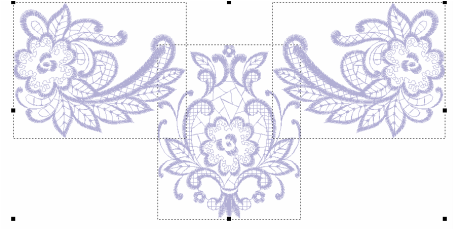
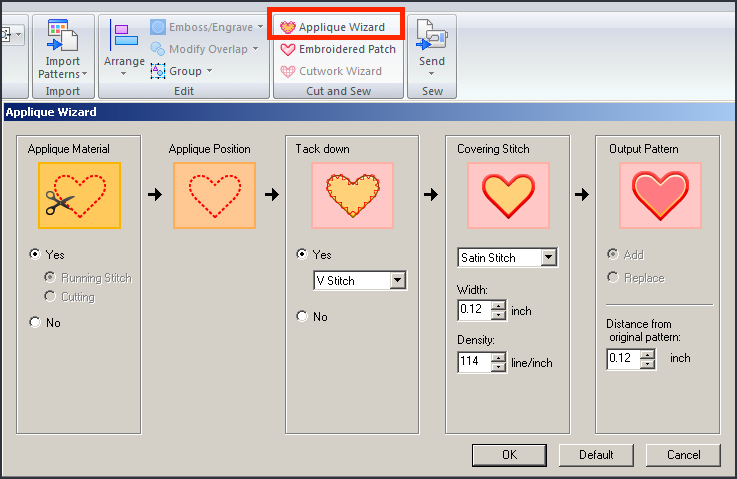
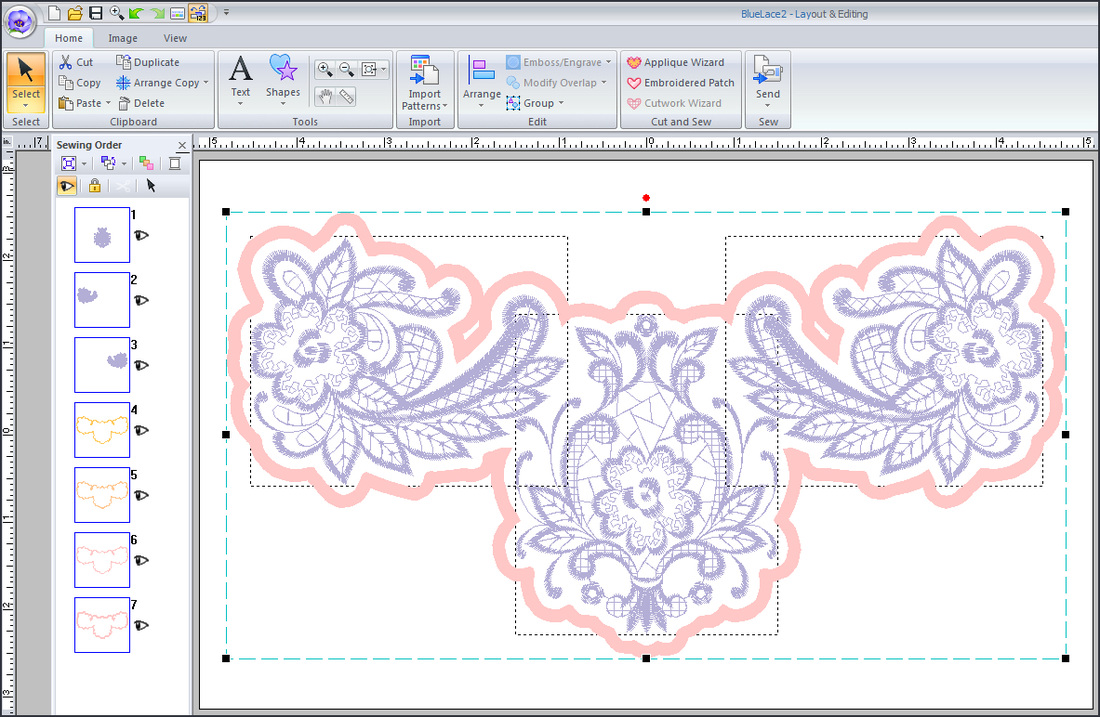

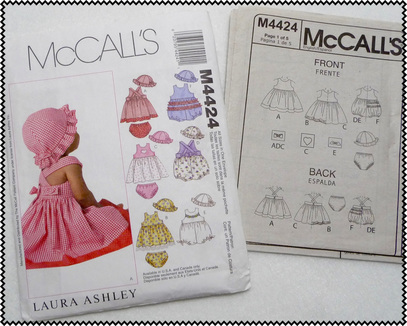


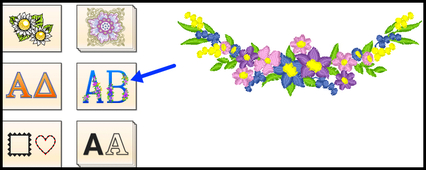
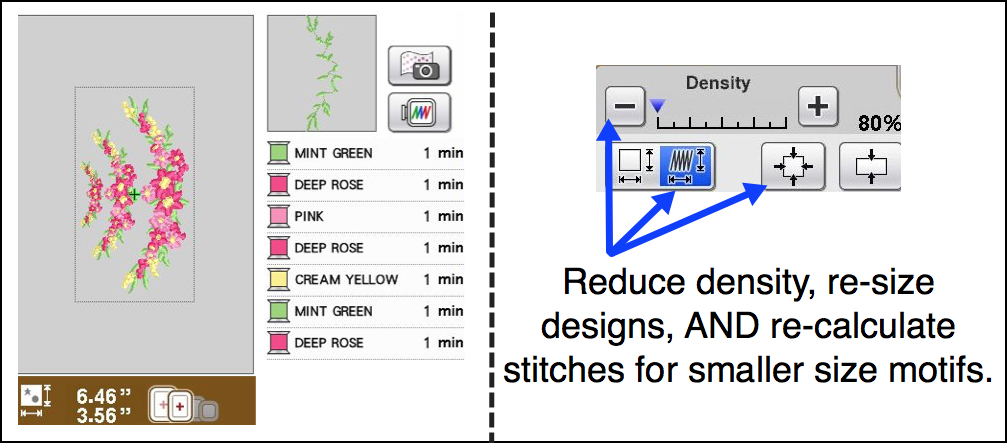


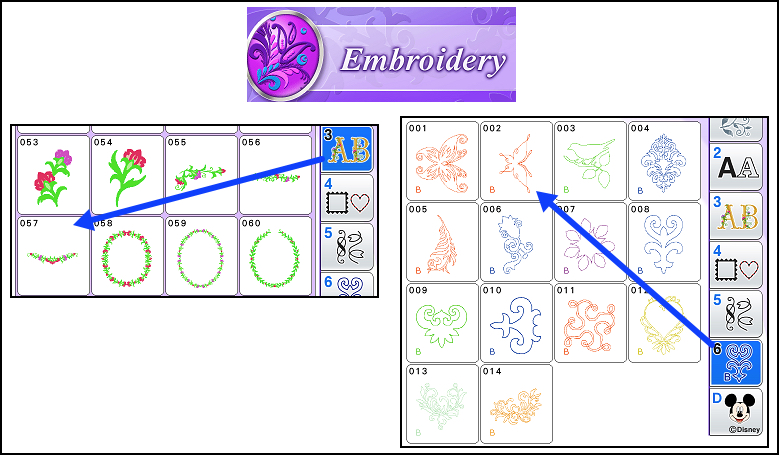
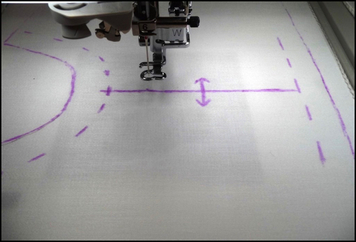



 RSS Feed
RSS Feed